Global Store
The Global Store is a global cache and control hub for your Adze logs. For a more in depth review of how it works, refer to the Global Store section of the Getting Started guide.
Setup Function
The primary way of configuring the global store is through the setup() function. This function accepts a UserConfiguration value and uses it as a global configuration override.
The setup function also returns a reference to the Global Store instance. You can use this reference to apply listeners among other things.
For a more in depth tutorial on using the setup function, refer to the using the setup function section of the Global Store page of the Getting Started guide.
Interface
function setup<Meta extends Record<string, any> = Record<string, any>>(
cfg?: UserConfiguration<Meta>
): AdzeGlobal;
Example
import adze, { setup } from 'adze';
// Apply global configuration
const store = setup({
format: 'json',
});
// Add a log listener
store.addListener('*', (log) => {
// Do stuff with the logs that trigger this listener.
});
adze.log('This is a log.');
adze.log('This is another log.');
Teardown Function
If you have ran the setup function or have generated at least one Adze log, you will have an $adzeGlobal context value on your global context (window or global).
Sometimes, such as when running unit tests, it is beneficial to remove the global context between tests. Adze exports the teardown function which can be used to remove the global context.
Interface
function teardown(): void;
Example
import adze, { setup, teardown } from 'adze';
// Apply global configuration
const store = setup();
adze.label('counter').count.log('This is a log.');
adze.label('counter').count.log('This is a log.');
teardown();
adze.label('counter').count.log('This is a log.');
Browser Output
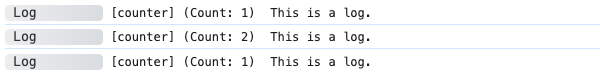
Server Output
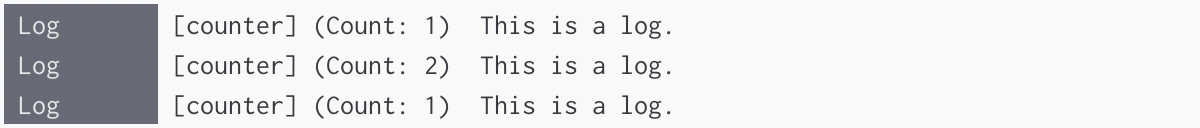
Public Getters
These are used for retrieving data and accessing the browser console tools.
cache
Retrieves the log cache which is an array of log instances in the order they were generated.
Interface
class AdzeGlobal {
public get cache(): Log[];
}
Example
import adze, { setup } from 'adze';
const store = setup({
cache: true,
});
adze.log('This is a log.');
adze.log('This is another log.');
// Get the log cache.
const cache = store.cache; // => [Log, Log]
configuration
Retrieves the global configuration overrides.
Interface
class AdzeGlobal {
public get configuration(): UserConfiguration;
}
Example
import adze, { setup } from 'adze';
const store = setup({
format: 'json',
});
// Get the global configuration overrides.
const config = store.configuration; // => { format: 'json' }
pid
Returns an auto-incremented process ID. This is used by some formatters to provide a pid value to the logs.
Interface
class AdzeGlobal {
public get pid(): number;
}
Example
import adze, { setup } from 'adze';
const store = setup();
// Get the global configuration overrides.
const pid1 = store.pid; // => 1
const pid2 = store.pid; // => 2
tools
Returns a reference to the browser console tools for filtering and recalling logs.
Interface
class AdzeGlobal {
public get tools(): Tools;
}
Example
import adze, { setup } from 'adze';
const store = setup({
cache: true,
});
// Use the tools to reprint every cached error log.
store.tools.filterByLevel('error');
Public Methods
These are used for caching logs, setting up log listeners, and creating and modifying labels.
addLogToCache
Adds a log to the log cache.
This is done automatically when log caching is enabled.
Interface
class AdzeGlobal {
public addLogToCache(log: Log): void;
}
Example
import adze, { setup } from 'adze';
const store = setup();
// If I wanted to manually add a new log to the cache for some reason...
// NOTE: Don't do this! This is for demo purposes only!
store.addLogToCache(new adze());
clearCache
Clears the log cache.
Interface
class AdzeGlobal {
public clearCache(): void;
}
Example
import adze, { setup } from 'adze';
const store = setup({ cache: true });
adze.log('This is a test log.');
// If I want to clear the cached logs...
store.clearCache();
getLabel
Get a label object by name.
Interface
class AdzeGlobal {
public getLabel(name: string): Label | undefined;
}
Example
import adze, { setup } from 'adze';
const store = setup({ cache: true });
adze.label('foo').log('This is a test log.');
// Get the label object named foo...
const label = store.getLabel('foo');
setLabel
Get a label object by name.
Interface
class AdzeGlobal {
public setLabel(name: string, label: Label): void;
}
Example
import adze, { setup } from 'adze';
const store = setup({ cache: true });
adze.label('foo').log('This is a test log.');
// Updating the foo label by setting the count to 1.
// EXAMPLE ONLY: DO NOT DO THIS!
const label = store.setLabel('foo', { name: 'foo', count: 1 });
addListener
Adds a log listener that listens for logs that match the provided level selector and returns the ID of the listener. The ID can be used to remove the listener at a later time by using the removeListener method.
Interface
class AdzeGlobal {
public addListener(levels: LevelSelector, listener: LogListener): number;
}
Example
import adze, { setup } from 'adze';
const store = setup();
store.addListener('log', (log) => {
// Do something with the log...
});
adze.label('foo').log('This is a test log.');
removeListener
Removes an existing log listener by its ID. This ID is returned from the addListener method.
Interface
class AdzeGlobal {
public removeListener(id: number): void;
}
Example
import adze, { setup } from 'adze';
const store = setup();
const id = store.addListener('log', (log) => {
// Do something with the log...
});
adze.label('foo').log('This is a test log.');
store.removeListener(id);
getListeners
Returns an array of log listener callback functions by the level they target.
Interface
class AdzeGlobal {
public getListeners(level: number): LogListener[];
}
Example
import adze, { setup } from 'adze';
const store = setup();
store.addListener('log', (log) => {
// Do something with the log...
});
adze.label('foo').log('This is a test log.');
const logListeners = store.getListeners(6);