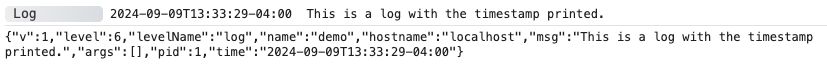Getting Started is Easy
First install Adze from npm.
# npm
npm install -S adze
# pnpm
pnpm add adze
Then import it and start writing logs! No other configuration is required.
import adze from 'adze';
adze.info('This is an info level log from AdzeJS!');